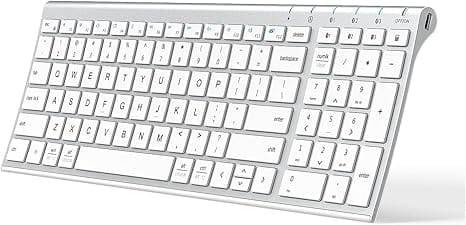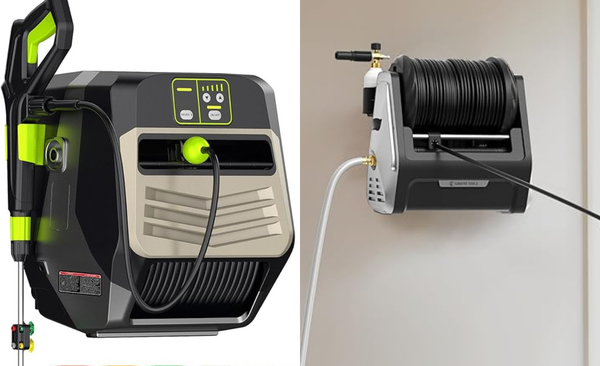Top Bluetooth Keyboards 2025: Portable, Wireless, and Built for Productivity
Cut the cord and boost your productivity with the best Bluetooth keyboards on Amazon. Ideal for laptops, tablets, and smartphones, these wireless picks offer seamless connectivity, portability, and sleek design for work or play on the go.

Looking to cut the cord and enhance your typing experience? A Bluetooth keyboard might be just what you need. Whether you're working on a tablet, smartphone, laptop, or smart TV, Bluetooth keyboards offer the freedom of wireless connectivity, helping you stay productive and clutter-free wherever you go.
Discover the Best Bluetooth Keyboards on Amazon in 2025
The top Bluetooth keyboards on Amazon in 2025 combine sleek design, long battery life, and multi-device pairing capabilities. From ultra-slim options perfect for travel to full-sized models with ergonomic layouts and tactile feedback, there’s something for every typing style and setup. Some even come with backlit keys, integrated touchpads, or foldable frames for added convenience.
Why Choose a Bluetooth Keyboard?
- Portability: Ideal for on-the-go use.
- Performance: Reliable connectivity and responsive keys.
- Versatility: Compatible with multiple devices and operating systems.
How We Choose the Best Bluetooth Keyboards on Amazon
When selecting the best Bluetooth keyboards on Amazon, we focused on:
- Connectivity Stability: Ensuring a reliable wireless connection.
- Typing Comfort: Evaluating key responsiveness and layout.
- Battery Life: Prioritizing long-lasting power.
- Portability: Compact and lightweight designs for mobile use.
We also considered user reviews, special features like multi-device pairing, and overall value to ensure our recommendations suit a variety of needs—from casual use to professional workflows.

Arteck HB192 Universal Bluetooth Keyboard
Best for people who use multiple Bluetooth devices (tablet, phone, laptop, etc.)
Why We Love It
- 3-Device Switching: Easily toggle between three Bluetooth devices with one-click keys.
- Stainless Steel Design: Durable, sleek, and provides a premium feel with a sturdy typing experience.
- Full-Size Layout: Includes number pad, arrow keys, and multimedia shortcuts.
What You Should Know
- Bluetooth only—no USB or wired connection option.
- No backlighting, so may not be ideal for low-light environments.
- No programmable keys or custom macros.

Logitech Pebble Keys 2 K380s Bluetooth Keyboard
Best for minimalist users who want a clean, stylish setup.
Why We Love It
- Ultra-Portable Design: Slim, lightweight, and easy to toss in a bag—perfect for remote work or travel.
- Multi-Device Connectivity: Connects to up to 3 devices via Bluetooth with one-click switching.
- Comfortable Typing: Quiet keys with a soft laptop-style feel and a unique rounded shape.
What You Should Know
- No backlight, which may be a downside for late-night typists.
- No number pad—this is a compact keyboard designed for portability.
- Requires Logi Options+ software to customize the function keys.
Why We Love It
- Quiet Scissor-Switch Keys: Less than 50 dB noise level—ideal for focused work or quiet environments.
- 3-Device Bluetooth Pairing: Seamlessly switches between Windows, macOS, iOS, Android, and ChromeOS.
- Compact Yet Full-Featured: Small footprint with 99 keys, including number pad and shortcut keys.
What You Should Know
- No backlighting, which may limit use in dark environments.
- Not programmable—customizing keys or macros is not supported.
- Auto-sleep mode kicks in after 30 minutes of inactivity, but wakes quickly with any key press.

TECKNET Bluetooth Keyboard
Best for users looking for a full-size layout with extended compatibility across smart devices and TVs.
Why We Love It
- 4-Way Multi-Device Switching: Easily toggle between 3 Bluetooth devices and 1 USB-connected device—perfect for productivity across laptops, phones, tablets, or TVs.
- Long Battery Life: Built-in 500mAh rechargeable battery offers up to 180 days of use on a single charge (based on light daily usage).
- Quiet Typing: Scissor-switch keys deliver 90% noise reduction, ideal for silent work environments.
What You Should Know
- No backlighting, so it may not be suitable for dimly lit rooms.
- Does not support macOS-specific key mapping customization.
- Multimedia keys may not be fully functional on all operating systems.

OMOTON Bluetooth Keyboard
Best for people who type occasionally and prefer dedicated iOS/iPadOS hotkeys.
Why We Love It
- iPad-Optimized Layout: Includes dedicated iOS hotkeys for volume, music, brightness, and more.
- Ultra-Portable: Lightweight and slim at just 11.2" wide and 0.2" thick—ideal for backpacks or tablet sleeves.
- Reliable Bluetooth: Offers stable wireless connection up to 10 meters away.
What You Should Know
- Powered by 2 AAA batteries, which are not included.
- Lacks a backlight, so not great for low-light environments.
- Designed mainly for iOS devices—limited functionality or key mapping on Windows or Android.
Top Bluetooth Keyboards FAQs
What is a Bluetooth keyboard?
A Bluetooth keyboard is a wireless keyboard that connects to your device via Bluetooth technology, eliminating the need for USB receivers or cables.
What devices can I use a Bluetooth keyboard with?
Bluetooth keyboards are typically compatible with a wide range of devices, including laptops (Windows, Mac), tablets (iPad, Android), smartphones, smart TVs, and gaming consoles. Always check the product specs for platform compatibility.
Do I need to install software or drivers?
Most Bluetooth keyboards are plug-and-play with no drivers required. However, some models offer customization software for advanced features.
How do I pair a Bluetooth keyboard?
To pair, simply:
Turn on the keyboard.
Activate Bluetooth mode (usually with a dedicated button).
Enable Bluetooth on your device.
Select the keyboard from the list of available devices.
Some devices may prompt for a pairing code.
How long does the battery last on a Bluetooth keyboard?
Battery life varies by model. Rechargeable keyboards typically last 1–3 months per charge. Battery-powered models may last several months on AA or AAA batteries. Power-saving features like auto-sleep mode help extend battery life.
Can I connect a Bluetooth keyboard to multiple devices?
Yes, many Bluetooth keyboards support multi-device pairing, letting you switch between devices (e.g., phone, tablet, laptop) with the push of a button.
Are Bluetooth keyboards good for gaming?
While some are suitable for casual gaming, serious gamers may prefer wired keyboards for lower latency. That said, there are Bluetooth mechanical keyboards available with excellent performance.
Will a Bluetooth keyboard work with an iPad or iPhone?
Yes. Most Bluetooth keyboards work seamlessly with iOS and iPadOS, and some even include iOS-specific shortcut keys for multitasking, media control, and more.
Is there a delay or lag with Bluetooth keyboards?
High-quality models offer minimal to no noticeable lag. Cheaper or older versions might have occasional delay, especially if the battery is low or there's wireless interference.
Conclusion
In conclusion, Bluetooth keyboards offer the perfect blend of wireless convenience, portability, and reliable performance. The top options on Amazon cater to a wide range of users, from casual typists to multitasking professionals, with features like multi-device pairing, long battery life, and compact or full-size layouts. Whether you're working on the go, setting up a clutter-free workspace, or typing across multiple devices, a Bluetooth keyboard can streamline your experience. When choosing the best one, consider compatibility, key feel, and design preferences to ensure it suits your needs.