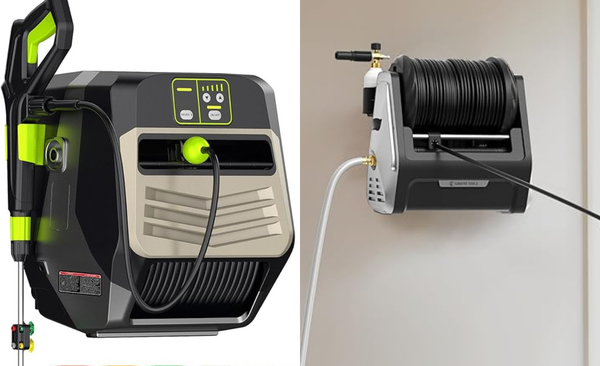From Dead Zones to Fast Zones: Best Wi-Fi Routers
Stay connected with the best WiFi routers on Amazon. From faster speeds to wider coverage, our top picks ensure smooth streaming, gaming, and browsing for every home or office setup.
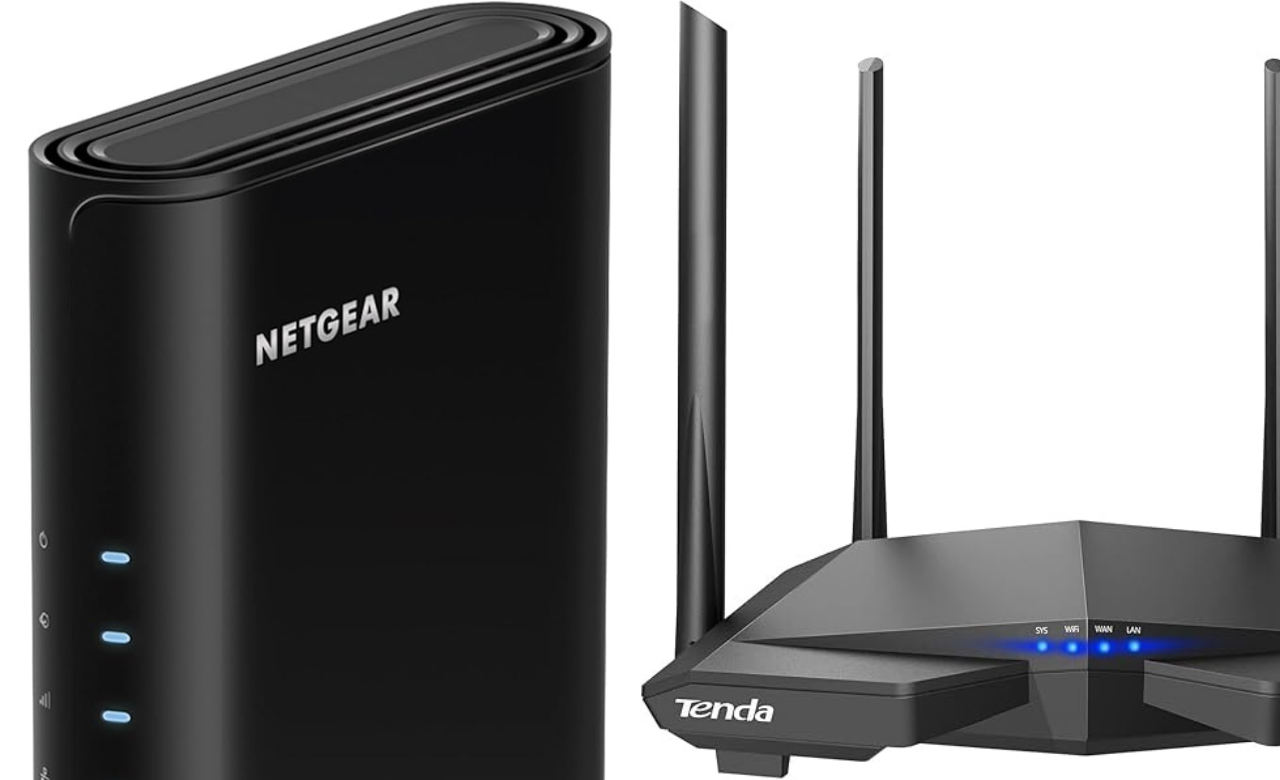
In today’s digital age, a reliable WiFi router is essential for every smart home, office, and entertainment setup. Whether you're streaming movies, gaming online, or managing video calls, the right router ensures fast, stable, and secure internet connectivity. The best WiFi routers on Amazon feature advanced options like dual- or tri-band connectivity, robust parental controls, and extensive coverage, making them ideal for households of all sizes. Whether you need a budget-friendly option for basic browsing or a high-performance router for heavy use, there’s a model to match your needs. In this guide, we’ll explore the top WiFi routers on Amazon to help you find the perfect one for your network.
How We Choose the Best WiFi Routers
When selecting the best WiFi routers, we prioritized speed, range, and bandwidth capacity to ensure strong performance for various home sizes and device loads. We considered dual-band or tri-band options, security features, and ease of setup for convenience and safety. Compatibility with smart home devices, parental controls, and advanced settings were also key factors. Finally, we analyzed durability, reliability, and customer feedback to recommend routers that deliver fast, stable, and secure connections.

Amazon Eero 6 Mesh Wi-Fi Router
Best for homeowners needing whole-home Wi-Fi 6 coverage to eliminate dead spots and buffering.
Why We Love It
- TrueMesh technology intelligently routes traffic, ensuring exceptional stability and minimizing dropped connections.
- The built-in Zigbee hub connects compatible devices directly to the network without extra hubs.
- Automatic updates improve security and add the latest Wi-Fi features without manual intervention.
What You Should Know
- A single eero unit covers up to 1,500 sq. ft.; larger homes may require additional units.
- Maximum supported speed is 900 Mbps; some higher-end systems may offer faster speeds for gigabit plans.
- Network management is via the eero app, requiring a smartphone or tablet for setup and control.
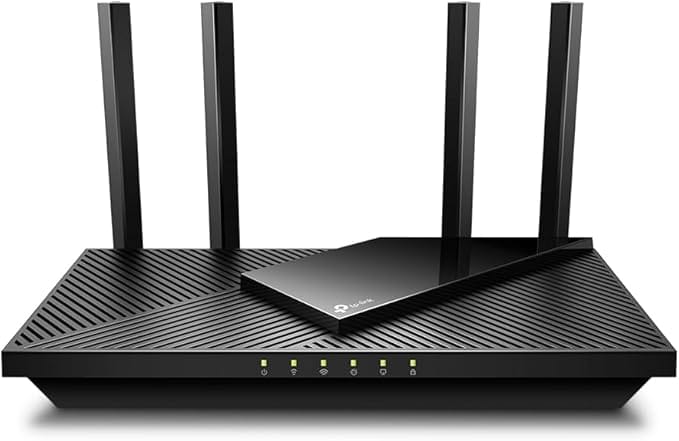
TP-Link AX1800 Wi-Fi Router
Best for gamers and heavy streamers needing stable dual-band performance up to 1.8Gbps.
Why We Love It
- OFDMA technology efficiently handles more devices simultaneously, reducing latency and congestion.
- Beamforming and 4 high-gain antennas provide extensive, reliable coverage.
- Functions as a versatile VPN server (OpenVPN and PPTP) for secure remote connections.
What You Should Know
- Requires a separate modem to connect to your ISP.
- Does not support the 6 GHz band (Wi-Fi 6E).
- Performance depends on environmental conditions, distance, and physical obstacles.

NETGEAR 4-Stream Wi-Fi Router
Best for home offices and small businesses relying on wired devices, thanks to the 4 x 1 Gig Ethernet ports.
Why We Love It
- Fast AX1800 Gigabit speed ensures smooth performance, eliminating buffering for demanding tasks.
- Includes built-in security measures and updates for enhanced network protection.
- Compatible with any ISP up to 1Gbps, making it a versatile replacement for older routers.
What You Should Know
- Must be connected to an existing cable, fiber, or DSL modem.
- Coverage optimized for 1,500 sq. ft. and 20 devices; expansion options may be required for larger homes.
- An AX1800 dual-band router, not utilizing the newer 6 GHz band (Wi-Fi 6E).

ASUS RT-BE88U Wi-Fi Router
Best for home or business users requiring always-on internet access with versatile WAN options, including 4G/5G mobile tethering.
Why We Love It
- Delivers blazing-fast speeds with Wi-Fi 7's Multi-Link Operation and 4096-QAM.
- Quad-core 2.6GHz CPU ensures seamless performance for demanding applications.
- Commercial-grade AiProtection Pro provides a secure network with comprehensive VPN support.
What You Should Know
- Requires Wi-Fi 7 compatible client devices to fully benefit from maximum speeds.
- Massive total wired capacity of 34G may be overkill for average home users.
- Listed as a Dual-Band router, may not utilize the full benefits of the 6 GHz band.

Tenda AC1200 Wi-Fi Router
Best for anyone seeking strong Wi-Fi signal coverage from a budget router, thanks to its powerful antennas and Beamforming.
Why We Love It
- Provides reliable AC1200 dual-band speeds, perfect for modern media consumption.
- Four powerful 6dbi antennas and Beamforming technology ensure extended coverage.
- The Tenda Wi-Fi App simplifies setup and parental control management.
What You Should Know
- Features MU-MIMO technology only on the 5GHz band, limiting efficiency for devices on the 2.4GHz band.
- Supports Access Point (AP) Mode, but dedicated access points may offer more robust features.
- Uses the older Wi-Fi 5 (802.11ac) standard, less efficient than newer Wi-Fi 6 or Wi-Fi 7 models.
Top Wi-Fi Router FAQs
Choosing the right WiFi router can significantly impact your internet speed, coverage, and overall online experience. Here are the most common questions buyers ask when shopping for WiFi routers on Amazon, along with straightforward answers to guide you.
What does a WiFi router do?
A WiFi router connects to your modem and distributes internet wirelessly, allowing multiple devices—like phones, laptops, and smart TVs—to go online simultaneously.
What’s the difference between a modem and a router?
A modem connects directly to your internet service provider, while a router distributes that internet connection to your devices. Some devices combine both into a single unit.
How do I know what speed router I need?
Match the router speed to your internet plan. For example, if your plan is 500 Mbps, choose a router that supports at least that speed, preferably more for future-proofing.
What is the difference between single-band, dual-band, and tri-band routers?
Single-band: Operates on 2.4 GHz (slower, but longer range).
Dual-band: Uses 2.4 GHz + 5 GHz for better speed and flexibility.
Tri-band: Adds a second 5 GHz band for faster connections, great for households with many devices.
Do I need a WiFi 6 router?
WiFi 6 routers offer faster speeds, better efficiency, and improved performance in homes with lots of connected devices. If you stream, game, or work from home, WiFi 6 is a strong choice.
How far can a WiFi router reach?
On average, a standard router covers 1,500-2,500 sq. ft. indoors, but this depends on the model and home layout. Walls and interference can reduce range.
What’s the difference between a router and a mesh WiFi system?
A router broadcasts from one central point, while a mesh system uses multiple nodes placed around your home to eliminate dead zones and provide stronger coverage.
How secure are WiFi routers?
Modern routers include WPA2 or WPA3 encryption for secure connections. Always change the default password and update firmware regularly for better protection.
Can I use any router with my internet provider?
Most routers work with any ISP, but check for compatibility requirements. Some providers may require specific models or settings.
How long does a WiFi router last?
On average, a router lasts 3-5 years before it may need upgrading due to performance drops or outdated technology.
Conclusion
In conclusion, WiFi routers are the backbone of a reliable internet connection, ensuring smooth streaming, fast downloads, and seamless connectivity across all your devices. The best options on Amazon offer strong signal coverage, high speeds, and advanced security features to meet the demands of modern homes and offices. Many models also include easy setup, parental controls, and compatibility with smart home systems for added convenience. When selecting a WiFi router, consider factors such as coverage area, speed requirements, and the number of connected devices. With the right router, you can enjoy faster, more stable internet and a hassle-free online experience.