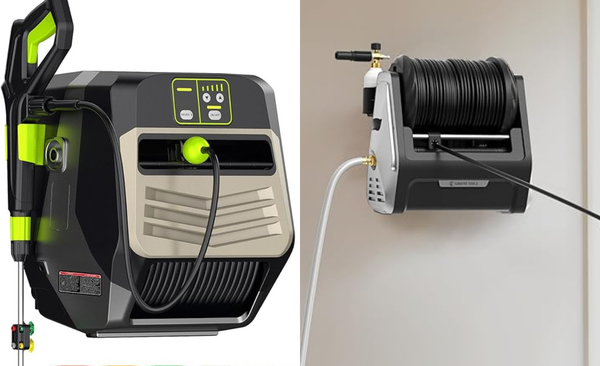Smart Lock Buyer’s Guide 2025: Top-Rated Devices for Home and Office Safety
Looking for the best smart lock in 2025? Our buyer’s guide reviews top-rated smart locks for home and office, covering features, security, and compatibility to help you make a smart, secure choice.

Looking to upgrade your home or office security with the latest technology? The best smart locks of 2025 offer the perfect combination of convenience, security, and style—allowing you to ditch traditional keys and take control from your smartphone. Whether you're managing access remotely, setting temporary codes for guests, or integrating with your smart home system, these devices provide peace of mind with cutting-edge features.
Top Smart Locks on Amazon in 2025
This year’s top-rated smart locks on Amazon are packed with advancements like fingerprint recognition, Wi-Fi connectivity, auto-locking, and voice control compatibility with Alexa, Google Assistant, or Apple HomeKit. From sleek modern designs to heavy-duty models for maximum protection, there’s a smart lock to suit every door and security need.
Enhance Your Safety and Simplify Your Life
Ready to enhance your safety and simplify your life? Keep reading to discover the best smart locks of 2025 and find the right one to safeguard your space with confidence.
How We Choose The Best Smart Lock For You
To find the best smart locks of 2025, we analyzed top-rated models on Amazon based on real user reviews, expert input, and key features. We focused on security strength, ease of installation, smart home compatibility, battery life, and overall value. Whether you're upgrading home security or protecting an office, our picks are designed to meet a variety of needs and budgets.

Yale Smart Lock
Best for tech-savvy homeowners looking for key-free, app-connected entry solutions
Why We Love It
- Multiple Unlock Options: Unlock via keypad, app, Auto-Unlock, voice assistant, or even your Apple Watch.
- Auto-Lock with DoorSense: Automatically locks once the door is closed, giving peace of mind without manual checks.
- Remote Access & Control: Use the Yale Access App to lock/unlock, manage users, and get notifications from anywhere.
What You Should Know
- U.S. & Canada Use Only: The smart features are region-restricted; it won’t work properly internationally.
- Requires Batteries: Ensure you monitor the battery indicator to avoid lockout; backup key access not mentioned.
- Wi-Fi Bridge May Be Needed: For full remote capabilities, a separate Wi-Fi bridge may be required (check compatibility).

eufy Security Smart Lock
Best for smart home users already in the eufy ecosystem
Why We Love It
- Built-in Wi-Fi: No separate bridge required; control the lock remotely right from the eufy Security app.
- 5 Unlocking Options: Supports unlocking via app, keypad, physical key, Apple Watch, or voice assistants like Alexa/Google.
- Fast, Easy Installation: Fits most standard U.S. deadbolts and installs in about 15 minutes—no drilling needed.
What You Should Know
- Physical Key Option: Unlike some keyless locks, this model retains a physical keyhole for backup entry.
- No Support for International Use Mentioned: Best suited for U.S. standard doors and power configurations.
- Battery Powered: Be mindful of battery life and app notifications to avoid lockout.

Yamiry Smart Lock
Best for homeowners seeking multiple unlock options for enhanced convenience
Why We Love It
- 6 Unlocking Methods: Choose from fingerprint, Bluetooth app control, passcodes, key fobs, mechanical keys, and Alexa voice unlock.
- Quick, Hassle-Free Installation: Installs in just 10 minutes on most standard wooden doors with no extra drilling required.
- App-Based Access Management: Manage user access, generate temporary passcodes, and track unlocking history all from the mobile app.
What You Should Know
- Requires Wi-Fi Gateway for Remote Unlocking: The Wi-Fi gateway is sold separately for full remote control functionality.
- Battery Powered: Keep an eye on battery life for uninterrupted use.
- Limited to Standard American Wooden Doors: Compatible primarily with standard wooden front doors; check compatibility for other door types.

SCHLAGE Smart Lock
Best for users who prefer hands-free control via Alexa or other voice-enabled devices
Why We Love It
- Built-in Wi-Fi: Lock/unlock your door from anywhere without the need for additional accessories or hubs.
- Voice Control with Alexa: Lock/unlock and check the status of your door using voice commands through Alexa.
- Capacitive Touchscreen: Fingerprint-resistant and easy to use with one-touch locking for added convenience.
What You Should Know
- Compatibility Check Needed: Make sure to measure your door’s backset, cross bore, and thickness to ensure compatibility.
- Battery-Powered: Requires AA batteries, so keep an eye on battery life, especially since it can trigger low battery alerts.
- Voice Control Setup: Full voice command functionality requires linking to Alexa and proper setup.

Sifely Smart Lock
Best for people who prefer fast and secure fingerprint access with multiple unlocking methods
Why We Love It
- 6-in-1 Keyless Entry: Access your door with fingerprint recognition, passcodes, wireless key fob, card, smartphone, or a traditional key for versatility.
- Advanced 3D Fingerprint Technology: Unlock the door in under 0.3 seconds for fast and secure access.
- Remote Control with Wi-Fi Access: Control the lock from anywhere when paired with the Sifely WiFi Gateway (sold separately).
What You Should Know
- Wi-Fi Gateway Required for Remote Features: The Wi-Fi gateway is sold separately for full remote control and real-time access logs.
- Compatibility Check: Ensure your door is compatible with the lock, and check the thickness of the door.
- Battery-Powered: Requires 4 AA batteries, which should last up to a year, depending on usage.
Top Smart Lock FAQs
Smart locks are transforming the way we secure our homes, offering keyless entry, app-based control, and seamless integration with smart home systems. Whether you’re looking to boost security, manage guest access, or just avoid fumbling for keys, a smart lock can make everyday life more convenient. Below are the most frequently asked questions to help you choose the right smart lock in 2025.
What is a smart lock?
A smart lock is an electronic door lock that allows you to lock and unlock using your smartphone, keypads, biometrics, or voice commands, instead of a physical key.
Do smart locks work with existing deadbolts?
Yes, many models are designed to retrofit over existing deadbolts, so you can keep your original key as a backup.
Are smart locks secure?
Smart locks are generally secure, especially models with two-factor authentication, encryption, and tamper alerts. However, always choose a lock from a reputable brand with up-to-date security features.
Can smart locks be hacked?
While no device is 100% hack-proof, top-tier smart locks use advanced encryption and are updated regularly to protect against threats. Using strong passwords and secure Wi-Fi helps further reduce risk.
Do smart locks require Wi-Fi?
Not all. Some smart locks work via Bluetooth, while others use Wi-Fi, Z-Wave, or Zigbee. Wi-Fi allows for remote access, while Bluetooth is typically used for local-only control.
Can I still use a physical key with a smart lock?
Yes, many smart locks include a traditional keyhole as a backup. Others are completely keyless, relying solely on digital access.
How long does the battery last on a smart lock?
Battery life ranges from 3 months to over a year, depending on usage and connectivity. Most models alert you when the battery is low.
Do smart locks work with Alexa, Google Assistant, or Apple HomeKit?
Yes, many smart locks are compatible with major smart home platforms, allowing you to lock/unlock via voice or automation routines.
Can I give smart lock temporary access to guests or service workers?
Yes! Many smart locks let you create temporary codes or app access for guests, cleaners, or deliveries—great for Airbnb or busy households.
Conclusion
In conclusion, smart locks provide a modern, secure, and convenient way to protect your home while offering keyless entry and remote access. The best models combine robust security features with user-friendly apps, voice control compatibility, and flexible access options like codes, biometrics, or smartphone unlocking. Whether you're managing access for family, guests, or service providers, a smart lock can enhance your home’s safety and simplify your daily routine. When choosing one, consider connectivity type, battery life, and installation ease to find the best fit for your needs. With the right smart lock, you’ll gain peace of mind and smarter control over your home’s entry.