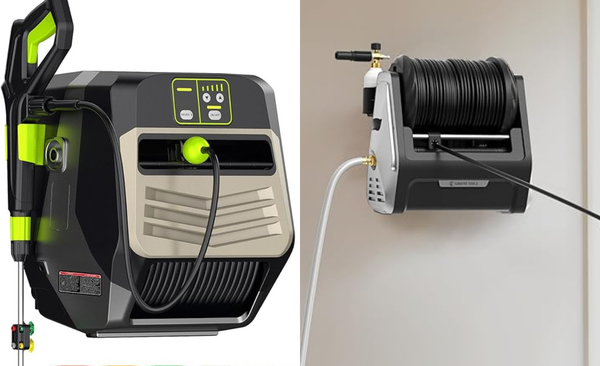Ergo-Clicks: 2025’s Best Ergonomic Mice for Work, Gaming & Everyday Use
Say goodbye to wrist strain with the best ergonomic mice on Amazon. Designed for comfort and precision, these top picks support natural hand positioning—perfect for long hours at work, gaming, or creative tasks.

Are you experiencing wrist pain, fatigue, or discomfort after long hours at your desk? It might be time to upgrade to an ergonomic mouse. Designed with comfort and health in mind, ergonomic mice support the natural position of your hand and wrist, reducing strain and enhancing efficiency. Discover the best ergonomic mice on Amazon in 2025, catering to office professionals, gamers, creatives, and coders. Whether you prefer a vertical design, trackball functionality, or contoured grip, these mice offer precision, comfort, and customization. Many models feature wireless connectivity, programmable buttons, and adjustable sensitivity for a personalized experience. Ready to enhance your workspace and protect your joints? Read on to explore the top ergonomic mouse options of 2025 and find the perfect fit for your daily workflow.
How We Choose the Best Ergonomic Mouse for You
To identify the best ergonomic mice on Amazon, we focused on comfort, design, and usability. We evaluated shape and grip style (vertical, trackball, contoured) to ensure each mouse supports natural hand positioning, reducing wrist strain. Responsiveness, adjustable DPI settings, and wireless reliability were key factors. Our selections include models tested for different hand sizes, user needs (e.g., office, gaming, repetitive strain), and operating systems. We also considered customer reviews, battery life, and durability to ensure long-lasting comfort and performance.

TECKNET Ergonomic Mouse
Best for office workers and remote professionals experiencing wrist or arm fatigue
Why We Love It
- Ergonomic Vertical Design: Promotes natural wrist positioning and reduces arm and shoulder strain
- Silent Main Buttons: Ideal for shared spaces like offices, libraries, and study areas
- Rechargeable & Long-Lasting: Charges fully in just 1.5 hours and can last up to 2 months per charge
What You Should Know
- Only the main left/right buttons are silent—other buttons may still produce noise
- Not compatible with USB-C ports—USB-A only
- Sleep mode activates after 8 minutes of inactivity (reactivated with any button click)

Logitech Lift Vertical Ergonomic Mouse
Best for people who experience wrist or forearm discomfort during long computer sessions
Why We Love It
- 57° Vertical Design: Promotes a more natural forearm position, reducing pressure and enhancing comfort
- Soft Grip and Snug Thumb Rest: Designed for long-lasting comfort throughout your workday
- SmartWheel Scrolling: Smooth, precise scrolling makes it easy to switch between speed and detail
Why We Love It
- Right-hand only design—not suitable for left-handed users
- Best for small to medium hands—may feel cramped or undersized for larger hands
- Bluetooth only—ensure your device supports Bluetooth (no USB receiver included by default)

Anker Ergonomic Mouse
Best for users who need a basic, vertical wireless mouse for everyday browsing or office work
Why We Love It
- Handshake Design: Encourages a natural wrist position to reduce strain during extended use
- Adjustable DPI (800/1200/1600): Offers responsive tracking for various tasks
- Forward/Back Buttons: Helpful for web browsing and productivity
Why We Love It
- Requires 2 AAA batteries (not included)
- Not rechargeable—battery replacement needed over time
- Right-handed only

ProtoArc Ergonomic Mouse
Best for those who want a quiet, rechargeable, vertical mouse for daily productivity
Why We Love It
- Tri-Device Connectivity: Switch between 2 Bluetooth devices and 1 USB connection seamlessly
- Rechargeable Convenience: No need for batteries thanks to its built-in 500mAh Li-ion battery with Type-C charging
- Vertical Ergonomics: Promotes natural wrist alignment, reducing long-term strain
Why We Love It
- Takes a few days to adjust—expect a learning curve if you're new to vertical mice
- Not ideal for large hands; better suited for small to medium hand sizes
- Forward/back buttons don’t work on Mac OS

Acer Ergonomic Mouse
Best for people who prefer rechargeable options and easy DPI adjustment
Why We Love It
- 57° Vertical Design: Promotes a more natural grip and reduces wrist/arm strain
- Rechargeable Battery: Long-lasting 300mAh battery saves time and money on replacements
- Stable Wireless Connection: 2.4GHz USB-A receiver ensures smooth performance with no lag
What You Should Know
- Not Bluetooth-compatible—USB-A receiver only
- Only suitable for right-handed users
- Clicking requires proper finger placement for best responsiveness
Top Ergonomic Mouse FAQs
An ergonomic mouse is designed to reduce strain on your hand, wrist, and forearm—making it ideal for long hours of work, gaming, or browsing. If you're shopping for one on Amazon, these FAQs will help you understand the key benefits, compatibility, and features before making a purchase.
What is an ergonomic mouse?
An ergonomic mouse is specifically designed to support a more natural hand position, reducing the risk of repetitive strain injuries like carpal tunnel syndrome. They come in vertical, trackball, and sculpted shapes.
How is an ergonomic mouse different from a regular mouse?
Unlike traditional mice, ergonomic models are shaped to minimize wrist twist and promote a neutral posture. Some are vertically aligned to mimic a handshake grip, while others contour to the shape of your hand.
Who should use an ergonomic mouse?
Ergonomic mice are ideal for:
Office workers and remote professionals
Gamers seeking comfort during long sessions
People with wrist or forearm pain
Those wanting to prevent repetitive strain injuries
What types of ergonomic mice are available?
Common types include:
Vertical mice (e.g., Logitech MX Vertical)
Trackball mice (e.g., Logitech Ergo M575)
Contoured/sculpted mice
Left-handed ergonomic mice
Each type offers unique wrist and grip benefits.
Are ergonomic mice wireless or wired?
Both options are available:
Wireless ergonomic mice offer freedom of movement via Bluetooth or USB receiver.
Wired versions may be preferred for low-latency tasks or budget-friendly setups.
Can ergonomic mice help with carpal tunnel syndrome?
Yes, many users report reduced discomfort from carpal tunnel, tendonitis, and general wrist pain after switching to an ergonomic mouse. However, results vary and proper usage is key.
Are ergonomic mice compatible with Mac and Windows?
Most ergonomic mice are cross-compatible with macOS, Windows, and even Linux. Some features (e.g., extra buttons or software customizations) may be limited depending on the OS.
How long does it take to get used to an ergonomic mouse?
There’s usually a short adjustment period—ranging from a few hours to a few days—especially if you’re transitioning from a traditional mouse. Muscle memory adapts quickly with regular use.
How do I choose the right ergonomic mouse for me?
- Consider these factors:
Hand size (small, medium, large)
Grip style (palm, claw, fingertip)
Right- or left-handed orientation
Number of customizable buttons
Wireless vs. wired connectivity
- Reading reviews and checking dimensions can help ensure a proper fit.
Conclusion
In conclusion, an ergonomic mouse is a valuable investment for anyone seeking improved comfort, posture, and productivity during long hours of computer use. The best models on Amazon in 2025 are designed to reduce wrist strain and support natural hand positioning, helping to prevent repetitive strain injuries. Whether you're a professional, gamer, or casual user, there’s an ergonomic option to match your needs. Key features to consider include grip style, button layout, wireless connectivity, and DPI sensitivity. By choosing the right ergonomic mouse, you can enhance both your comfort and performance at work or play.