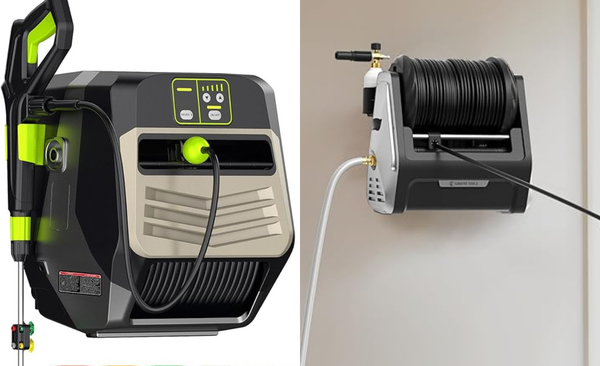Type Right: Best Ergonomic Keyboards of 2025 for Comfort & Productivity
Upgrade your typing experience with the best ergonomic keyboards on Amazon. Designed to reduce strain and improve posture, these top-rated options blend comfort, functionality, and style for home or office use.

Are you experiencing wrist pain, finger strain, or general discomfort during long hours at your desk? It might be time to upgrade to an ergonomic keyboard. Designed with comfort and natural hand positioning in mind, ergonomic keyboards can help reduce the risk of repetitive strain injuries (RSIs) and improve your typing posture. This makes them a smart investment for both work and play.
Top Ergonomic Keyboards on Amazon in 2025
The best ergonomic keyboards available on Amazon in 2025 offer a range of features to suit different preferences and needs. From split layouts and curved designs to wrist rests, tenting angles, and customizable key functions, there's a keyboard for everyone. Whether you're a remote worker, gamer, or programmer, these keyboards are built to make your typing experience more comfortable and efficient.
Why Choose an Ergonomic Keyboard?
- Reduce Discomfort: Ergonomic keyboards are designed to alleviate wrist pain and finger strain.
- Improve Posture: They promote natural hand positioning, reducing the risk of RSIs.
- Boost Productivity: A comfortable typing experience can enhance your efficiency at work or play.
How We Choose the Best Ergonomic Keyboards
To find the best ergonomic keyboards on Amazon, we evaluated models based on comfort, layout, adjustability, and long-term typing support. We prioritized split or curved designs that promote natural hand positioning, wrist support features, and customizable key configurations. Build quality, wireless or wired options, and compatibility with various operating systems were also considered. User reviews, expert input, and hands-on performance guided our top picks for reducing strain during extended typing sessions.

Logitech ERGO K860 Wireless Ergonomic Keyboard
Best for professionals and writers seeking long hours of typing comfort
Why We Love It
- Natural Ergonomic Design: The split, curved layout promotes a more natural typing posture, significantly reducing muscle strain in wrists and forearms.
- Memory Foam Wrist Rest: Offers 54% more wrist support and 25% less bending, helping you stay comfortable all day.
- Custom Comfort Angles: Adjustable tilt legs (0°, -4°, -7°) let you maintain a neutral wrist angle whether seated or standing.
What You Should Know
- The non-traditional layout may require a brief adjustment period if you’re used to flat keyboards.
- No RGB backlighting—just a single-color backlit option.
- Some customization features require Logitech Options software.

Arteck Ergonomic Keyboard
Best for budget-conscious users seeking an ergonomic wired keyboard
Why We Love It
- Split Ergonomic Design: Promotes a more natural wrist and forearm alignment, helping reduce strain during long typing sessions.
- Padded Wrist Rest: Built-in cushioned support adds extra comfort and helps reduce fatigue.
- Vibrant Backlighting: Choose from 7 LED colors and 3 brightness levels—functional and stylish for any setup.
What You Should Know
- This is a wired keyboard, so you’ll need a free USB port and cable management.
- The split layout may take time to adjust to if you're used to traditional keyboards.
- Backlight settings reset when the computer restarts.

Perixx Ergonomic Keyboard
Best for users who need wrist support and tactile typing during extended computer use
Why We Love It
- Split and 3D Curved Design: Supports a more natural hand, wrist, and forearm posture, helping reduce strain over long periods.
- Integrated Palm Rest: Offers comfortable wrist support and encourages proper hand positioning while typing.
- Tactile Keystrokes: Delivers a responsive typing feel without being too loud—ideal for focused work environments.
What You Should Know
- The split keyboard layout has a learning curve—expect a few days to adjust.
- Only compatible with Windows (7, 8, 10, 11).
- No backlighting or wireless option—strictly a wired and basic design.

Kensington Ergonomic Keyboard
Best for environments requiring frequent cleaning or disinfecting (schools, healthcare, shared workspaces)
Why We Love It
- Built-In Wrist Rest: Cushions and supports the wrists to promote a more neutral, strain-free typing position.
- Quiet Keys: Typing is smooth and non-disruptive, making it ideal for shared or quiet environments.
- Spill-Proof Design: Resists damage from accidental spills and can be cleaned with alcohol or bleach—tested to military-grade standards.
What You Should Know
- Wired-only connectivity—no Bluetooth or wireless option.
- No backlighting or extra media keys—this is a basic, utilitarian keyboard.
- The design is traditional, not split or tented like other ergonomic keyboards.

ProtoArc Ergonomic Keyboard
Best for night owls or professionals who work in low-light environments
Why We Love It
- Split, Curved Keyframe: Promotes natural wrist alignment and better posture to reduce muscle strain.
- Backlit Keys: Adjustable LED backlighting with three brightness levels—ideal for both day and night use.
- Multi-Device Connectivity: Switch effortlessly between up to 3 devices via Bluetooth or 2.4GHz USB.
What You Should Know
- Wireless only—does not support wired connection.
- Backlight auto-shuts after inactivity and may need manual reactivation.
- Not programmable—you can’t remap keys or create macros.
Top Ergonomic Keyboard FAQs
Ergonomic keyboards are designed to reduce strain on your wrists, hands, and shoulders, making them ideal for long hours of typing at home or work. Whether you're shopping for comfort, posture correction, or relief from repetitive strain injuries (RSI), this section covers the top questions shoppers ask before buying.
What makes a keyboard "ergonomic"?
Ergonomic keyboards are designed to promote natural hand and wrist positioning, often featuring split layouts, curved or tented shapes, and wrist supports to reduce strain during prolonged use.
Are ergonomic keyboards better for preventing carpal tunnel syndrome?
Yes. Ergonomic keyboards help minimize wrist extension and ulnar deviation, which are major contributors to carpal tunnel syndrome and repetitive stress injuries.
What types of ergonomic keyboards are available?
Common types include:
Split keyboards (two halves for shoulder-width typing)
Tented keyboards (raised middle for natural wrist angles)
Contoured keyboards (curved layout to follow hand shape)
Keyboards with wrist rests or palm supports
Are ergonomic keyboards hard to get used to?
There is usually a learning curve, especially with split or curved designs, but most users adjust within a few days to a couple of weeks. Typing comfort improves significantly with time.
Can I use an ergonomic keyboard with a laptop?
Absolutely. Many users pair an ergonomic keyboard with a laptop stand and external mouse for better posture and comfort during extended work sessions.
Do ergonomic keyboards come in wireless versions?
Yes. Many models are available in Bluetooth or RF wireless versions, giving you more flexibility in your workspace and reducing cable clutter.
Are there ergonomic keyboards with number pads?
Yes. Some ergonomic models have built-in number pads, while others use detachable or separate numeric keypads to reduce reach and improve arm positioning.
How do I choose the right ergonomic keyboard for me?
Consider the following:
Your typing style and hand size
Whether you want a split or one-piece layout
Connectivity needs (wired or wireless)
Desk space and whether you use a mouse or number pad frequently
Do ergonomic keyboards work with both Windows and Mac?
Most do. However, always check compatibility—some keyboards include Windows/Mac keycaps or software customization options for both systems.
Conclusion
In conclusion, ergonomic keyboards are a smart investment for anyone seeking comfort, improved posture, and reduced strain during long typing sessions. The best models on Amazon offer features like split layouts, wrist rests, tenting angles, and customizable keys to support more natural hand positioning and enhance productivity. Whether you're working from home, gaming, or typing daily in an office setting, choosing the right ergonomic keyboard can significantly impact your comfort and long-term health. Consider your typing habits, hand size, and workspace setup to find the model that best fits your needs.